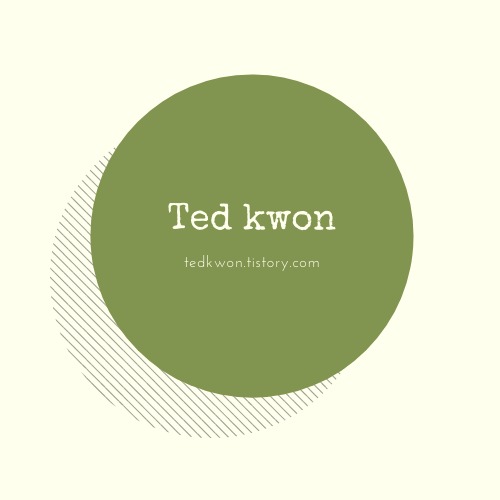2023. 2. 15. 11:26 카테고리 없음
애플뮤직 가족공유 (안드로이드 유저)
300x250
SMALL

애플뮤직을 듣고 있는데 가족들과 같이 함께 쓰고 싶어서 사용하는 방법을 알아보고 있는데 가족 구성원 중에서 저만 아이폰을 사용하고 전부 안드로이드를 사용하고 있어서 초대장을 공유할 수 가 없는 상태라 어떻게 공유하면 되는지 방법을 확인하고 있습니다.
가족공유 방법
1) 앱스토어에서 Apple Music 어플을 다운받는다
2) iCloud.com 에서 Apple 계정을 만들고
3) iCloud 계정 메일을 통해 가족 구성원이 보낸 초대 이메일을 수락합니다.
4) Apple Music 에서 수락한 iCloud 계정으로 로그인 하면 사용 하실 수 있습니다.
Accept an invitation to a family group and share their Apple Music subscription
- Download the Apple Music app from Google Play to your Android device.
- On your Android device, open the email invitation to join Family Sharing.
- Tap the link in the email invitation.
- In the "Open with" screen, tap Apple Music.
- Tap Accept.
- Sign in with your Apple ID and password.
Leave a family group
- On your Android device, open the Apple Music app.
- Tap the More button

- Tap Account.
- Tap Manage Family.
- Tap [Your Name].
- Tap Leave Family.
How to start and manage your own family group
When you get an Apple Music family subscription, you can start and manage a family group to share your subscription. Just follow the steps below.
Upgrade to an Apple Music family subscription
- On your Android device, open the Apple Music app.
- Tap Listen Now.
- Tap the More button

- Tap Account.
- Tap Upgrade to Family.

- Choose the Family plan.
- Tap Join Apple Music.
- Follow the onscreen steps to sign in with your Apple ID and verify your billing information.
Invite people to join your family group and share your subscription
- On your Android device, open the Apple Music app.
- Tap the More button

- Tap Account.
- Tap Manage Family.
- Tap Add Family Member.

- Enter a name or email address.
- Tap Send.
Remove someone from your family group
- On your Android device, open the Apple Music app.
- Tap the More button

- Tap Account.
- Tap Manage Family.
- Tap the family member that you want to remove.
- Tap Remove From Family.
Stop Family Sharing
- On your Android device, open the Apple Music app.
- Tap the More button

- Tap Account.
- Tap Manage Family.
- Tap [Your Name].
- Scroll down and tap Stop Family Sharing.
728x90
300x250
LIST